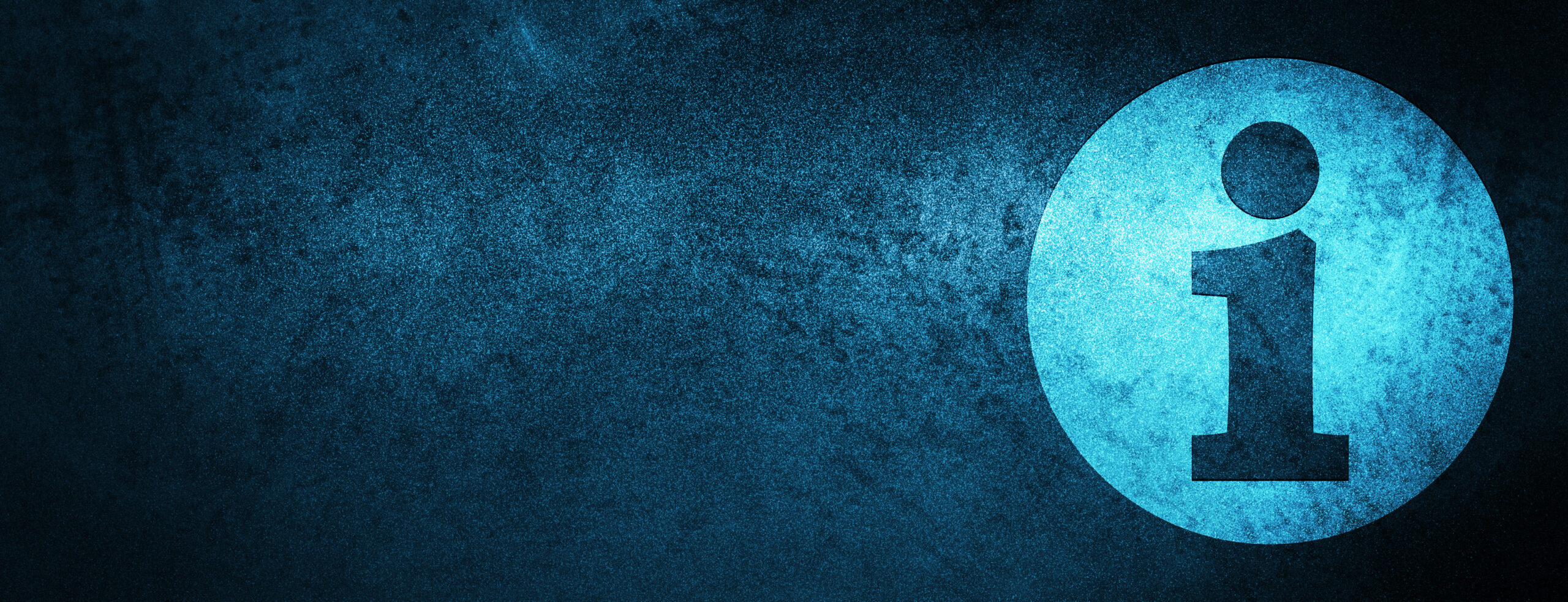Mobile Online Visionary Education Initiative
The purpose of the Mobile Online Visionary Education (M.O.V.E.) initiative is to create an environment where all students have computer access to resources all the time while on campus. Computers are updated, with the most recent software, so students always have the latest technology.
McMurry on the MOVE
McMurry is on the move as it prepares students for the 21st century workplace. An education that is value focused encourages critical thinking and a broad background prepares you for an ever changing world. This world increasingly demands more advanced computer skills. The McMurry MOVE program is an integrated part of that preparation.
You on the MOVE
You are on the move as well. Students today are mobile communicators. The MOVE environment fits that lifestyle. No longer are you required to be holed up in your room to write that paper or do research. You have access to resources anywhere on campus, and the interactive nature of the environment
A MOVE environment will provide you:
- Enriched communication between you and faculty
- Improved communication between you and your fellow students
- Improved learning tool—increase your reflection
- Supports and encourages collaborative work—develop your study group online
- Open up a world of communication and services on your personal tablet computer
Campus Computer Labs
| Cooke Building | Number of Computers |
| Room 106 | 5 |
| Room 108 | 24 |
| Education Building | |
| Room 208 | 16 |
| Science Building | |
| Room 204 | 18 |
| Library | 10 |
| Campus Center | |
| Academic Enrichment Center (*) | 19 |
| Ryan Fine Arts | |
| Room 100 | 12 |
| Room 200 | 12 (Mac Lab) |
* Has evening hours
MOVE Support
Technical Support can be reached at 325-793-4900
Location: Cooke Building Room 103
Email Technical Support: help@mcm.edu
Every 60 days you are required to change your password. You will receive notification 2 weeks before the password expires reminding you to change the password. If you do not change your password within the 2 weeks time frame, your password expires and you are no longer able to login. You will need to contact Help Desk to receive a new password.
Moodle Support
If you experience any technical difficulties using Moodle, please contact:
Moodle Support – 325-793-4982
Location: Old Main South Room 211
Email Moodle Support: conklin.nicholas@mcm.edu